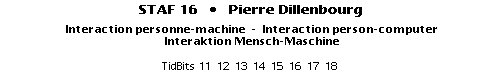
|
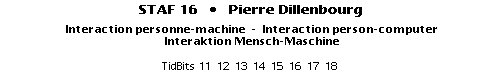
|
|
Concept |
| Overview * levels * user's activities - interactions - processes * screen - masks * actions + methods - getting ready - navigating - draw * vars - topLeft - topRight - upLeft - upRight - m+bLeft - m+bRight * project - analysis - tasks - goals - description |
| Path of values |
|
Values from the software
The values created by the software follow this path: file >>> specific var >>> general display var >>> first display >>> stocking >>> further displays
Values from the user
general input var >>> specific var >>> appending to userFile >>> stocking >>> display
|
| Levels within software |
| The software is structured on 5 levels (after the startUp): |
| Level | Code | What user can do | ||
|
Modules
1-7 |
top level framework
10fwModules the 7 modules |
|
||
|
Units
of actual module |
frameworks of actual module
100/200/300... fwModule
units within actual module |
|
||
|
Steps
of actual unit |
actual unit of actual module
steps within actual unit |
|
||
|
Tasks
of actual step |
actual step of actual unit of actual module
tasks within actual step |
|
||
|
Actions
of actual task |
actual task of actual step of actual unit of actual module
actions within actual task |
|
| Loading values on the 5 levels |
|
All the text displayed on screen are values in variables.
The values are arranged in equivalent files for the languages: English, French, German. The values are loaded from external files when needed (= when entering module or unit or step or task).
Most of the loaded values are good for the actual level and
the actual module or unit or step or task.
Switching levels means entering the new level from the beginning (=from outside)
and loading up the corresponding file and updating (= overwriting) the corresponding variables.
|
| Level, file | Code, var | Good within | Use, content, value | |
|
Startup
r001e/f/d |
066get022 |
startUp 06-09 |
| |
|
Modules 1-7
r010e/f/d |
081get022 104get022 |
top level:
100fwModules 100where |
| |
|
Units
r110e/f/d r210e/f/d r310e/f/d r... |
110get022 210get022 310get022 ... |
actual module:
110module01 210module02 310module03 ... |
| |
|
Steps
r500e/f/d r510e/f/d r520e/f/d r530e/f/d r... |
504get022 510get022 520get022 530get022 ... |
actual unit:
500where 510unit01 520unit02 530unit03 ... |
| |
|
Tasks
r560e/f/d r561e/f/d r562e/f/d r563e/f/d r... |
560get022 561get022 562get022 563get022 ... |
actual step:
560where 561step01 562step02 563step03 ... |
| |
|
Actions
r5610e/f/d r5611e/f/d r5612e/f/d r5613e/f/d r... |
5610get022 5611get022 5612get022 5613get022 ... |
actual task:
5610where 5611task01 5612task02 5613task03 ... |
|
| Saving values on all the levels |
|
Everything typed in or clicked or moved by the user changes values in variables.
The values are gathered in a variable which keeps track of all reactions by keyboard or mouse. The values are constantly saved (= appended) to a personal userFile. At any point within the program the user can look up in the protocol what he or she has done so far. At several points within the program relevant recordings are displayed in a specific manner: in a table or in a graphical diagram. |
| Overview * levels * user's activities - interactions - processes * screen - masks * actions + methods - getting ready - navigating - draw * vars - topLeft - topRight - upLeft - upRight - m+bLeft - m+bRight * project - analysis - tasks - goals - description |
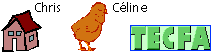
|
++41 (0)52 301 3301 phone
|
98 06 10 |