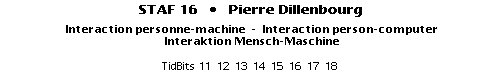
|
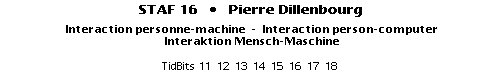
|
|
|
| Overview * levels * user's activities - interactions - processes * screen - masks * actions + methods - getting ready - navigating - draw * vars - topLeft - topRight - upLeft - upRight - m+bLeft - m+bRight * project - analysis - tasks - goals - description |
| What the users do and what the software does |
| Method user | Method program | Comments |
|
R: Reading
* using variables from permanent set - vCall01, ... (= left: where telling user to do this ...) - vConf01, ... (= top: where confirming user about ...) - vRead01, ... (= main: where informing user about ...) * using variables from actual set - vAsk01, ... (= content of this call) - vConf11, ... (= content of this confirmation) - vRead11, ... (= content of this information) R1 Reading (in vRead01, ...) displayed information
RC: Reading and (reacting by) clicking
RT: Reading and (reacting by) typing
RN: Reading with no immediate reaction
RT: Reading and (reacting by) typing
DD: Drawing by dragging
|
IV: Initializing variables
IV1 variables are implemented in program structure: type, name IV2 loading values into variables: data from external file(s)
PV: Putting into variables
S: Saving
SU: Saving userFile
A: Asking
AT: Asking user for typing/text entry
AC: Asking user for clicking: choice, decision
AA: Asking user for action
C: Confirming user about ...
CG: Confirming user about the way going now
CI: Confirming user about the actual item:
module, unit, step
CD confirming user about actual work doing now
CC: Confirming user about completed work
IU: Interpreting user's reaction
CHI: Checking in when entering framework
CHO: Checking out when leaving framework
DI: Displaying information
|
Actions performed by user or by software |
| 052 uuu | 052 sss | 052 ccc |
| Overview * levels * user's activities - interactions - processes * screen - masks * actions + methods - getting ready - navigating - draw * vars - topLeft - topRight - upLeft - upRight - m+bLeft - m+bRight * project - analysis - tasks - goals - description |
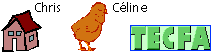
|
++41 (0)52 301 3301 phone
|
98 06 10 |