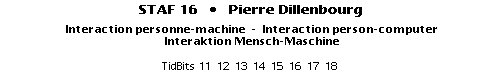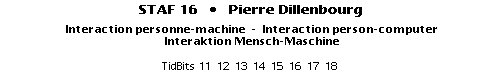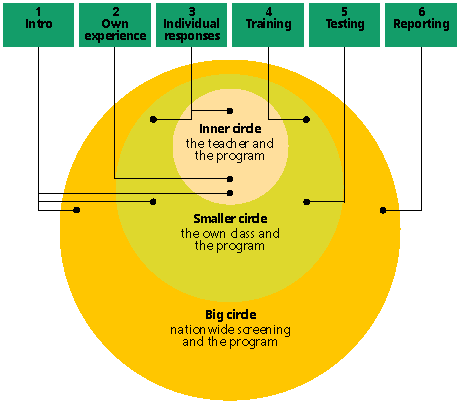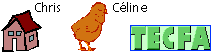|
|
The users (target group = teachers) work in three circles:
on the inner circle users make own experience and reflect them,
on the smaller circle users work with their own class,
on the big circle users relate the experience made in class with nation wide results.
The informations prepared for supporting users' activities on all three circles
are stocked in 6 modules:
1 Introduction to the whole program
2 Own experience
3 Individual responses
4 Training
5 Testing
6 Reporting
The module 7 gathers the user's activities and displays or prints them on demand:
7 Protocol
|
|