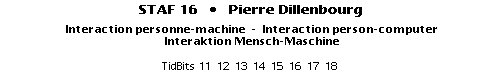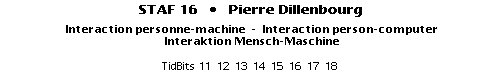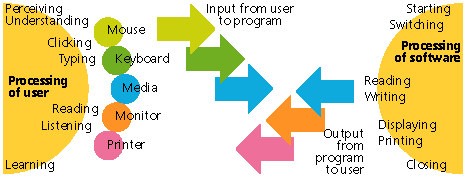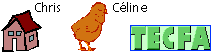|
|
The user's activities can be grouped into 4 groups:
Encountering actively the topics of the program: perceiving and understanding
Taking in new informations by reading and listening
Responding by clicking or typing
Integrating some of the messages of the program: learning.
Of course, learning takes place in all the groups - sometimes more sometimes less.
This group is distributed over the other groups.
The user performs these activities by using:
the mouse
the keyboard
specific media, like CD-ROM, book, floppy disk ...
the monitor
the printer
The product of the user's activities
is the input from the user to and for the program.
|
|