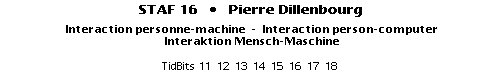
|
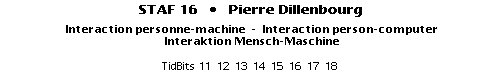
|
|
|
| Overview * levels * user's activities - interactions - processes * screen - masks * actions + methods - getting ready - navigating - draw * vars - topLeft - topRight - upLeft - upRight - m+bLeft - m+bRight * project - analysis - tasks - goals - description |
| Activity, goal | User does | Computer or program does | Comments |
| 1 Introduction to the program 'Reading' |
|
100
Entering fw 'Modules', which way? |
4 RC reading + clicking: which way to go.
6 RN reading + no response: way going now |
1 CHI checking in:
- masks, layers - updating vars
2 DI displaying information: overview modules 1-7, contents 1-7
5 CG confirming which way going:
|
3 = first stop when entering framework fwModules |
|
110, 210, 310, 410, 510, 610, 710
Introducing user to this module |
4 RC reading + clicking: unit of this module
8 RC reading + clicking: step of this unit |
1 CI confirming item: module
+ SU saving to userFile: vUserFileContent 2 DI displaying information: overview of this module 3 AC asking for clicking: which unit of this module?
5 CI confirming item: unit
9 CI confirming item: step
|
same intro procedure in all 7 modules |
|
111
General introduction to the whole program |
2 RC reading + clicking: units, steps |
1 DI displaying information: items (units, steps) of general introduction to program
- purpose / goal of this program - how to get along with: the messages, navigation - how performing specific tasks: diagnostic, testing, training, reporting - use of protocol - help reference |
how connecting help topics with the specific steps in the program? |
| 2 Own experience in analyzing reading performance |
|
210
Introduction to: Making own experience |
2, 4 RC reading + clicking: units, steps |
1, 3 DI displaying information: items (units, steps) of this module
- purpose/goal of this module/unit - contents of this module/unit - which specific tasks are presented in this module/unit
5 DI displaying information: steps of introduction to this module
|
overview and intro |
|
220
Making own experience |
2 RC reading + clicking: links |
1 DI displaying and commenting links to the units in module 5 Testing
- goal and content of each test - how much time needed to do it - what to do with the results
|
|
|
230
Reflecting own experience |
??? |
1 DI displaying and commenting the performance of this person in the achieved tests
- giving opportunities to express some feelings and impressions made during test - helping to connect own experience with experience of other persons - helping to evaluate experiences and results |
| 3 Individual performance in reading |
|
310
Introduction to: Individual responses |
2, 4 RC reading + clicking: units, steps |
1, 3 DI displaying information: items (units, steps) of this module
- purpose/goal of this module/unit - contents of this module/unit - which specific tasks are presented in this module/unit
5 DI displaying information: steps of introduction to this module
|
|
|
320
Comparing |
3 RC reading + clicking: differences, coincidences |
1 DI comparing (own) responses with performances:
- typical performances - performances of national screening 2 DI demonstrating differences and coincidences in corresponding performances
|
|
|
330
Individual |
2 RC reading + clicking: individual characteristics |
1 DI helping in
- locating and analyzing individual performance and need - individual strength or weekness in reading - finding individual characteristics in responses
|
|
|
340
Background |
2 RC reading + clicking |
1 DI displaying information:
- background of individual performance - guiding in understanding background
|
|
|
350
Explaining |
2 RC reading + clicking: multiple choice |
1 DI displaying information:
- arguments for explaining individual characteristics - examples how to explain
|
|
|
360
Evaluating |
2 RC reading and clicking: multiple choices |
1 DI displaying information:
- comparing explanations: what they explain, what not - evaluating the explanations: how useful they are
|
|
|
370
Groups |
2 RC reading + clicking |
1 DI displaying information:
- how responses of (large) groups are presented - explaining some statistical stuff - helping for a better understanding of responses of (large) groups
|
|
|
380 = 320
Comparing 2 |
3 RC reading + clicking: differences and coincidences |
1 DI comparing responses of (large) groups:
- comparing responses with average/extreme performances - typical performances - performances of national screening - differences and coincidences in corresponding performances 2 DI demonstrating differences and coincidences in corresponding performances
|
|
|
390 = 330
Locating 2 |
2 RC reading + clicking: characteristics of groups |
1 DI helping in
- locating and analyzing strong and weak performance within large groups - individual strength or weekness in reading - finding individual characteristics in responses
|
| 4 Training reading proficiency |
|
410
Introduction to: Training |
2, 4 RC reading + clicking: units, steps |
1, 3 DI displaying information: items (units, steps) of this module
- purpose/goal of this module/unit - contents of this module/unit - which specific tasks are presented in this module/unit
5 DI displaying information: steps of introduction to this module
|
|
|
420
Under- standing |
2 RC reading + clicking: ... |
1 DI displaying information: training modules
- goal/purpose of training in reading skills - helping to understand selected training modules
|
training modules of this program and other modules |
|
430
Screening and evaluating |
2 RC reading + clicking: ... |
1 DI displaying information: screening and evaluating training modules
- How comparing training modules? - How evaluating training modules?
|
|
|
440
Finding and selecting |
2 RC reading + clicking: ... |
1 DI displaying information: Finding and selecting individual training modules
- Where and how searching training media? - Where and how finding reports about training media? - How deciding which training media for individual needs?
|
|
|
450
Assigning |
2 RC reading + clicking: ... |
1 DI displaying information: assigning individual training modules
- How assigning training media? - How keeping track of effects of training modules?
|
|
|
460
Training |
2 RC reading + clicking: ... |
1 DI displaying information: assigning individual training modules
- How coaching training of reading abilities? - How keeping track of effects of training modules? - How recording and evaluating the development of reading abilities?
|
| 5 Testing reading proficiency |
|
510
Introduction to: Testing |
2 RC reading + clicking: units |
1 DI displaying information: units of this module
- titles of units
|
|
|
511
Introduction to: Testing |
2 RC reading + clicking: steps |
1 DI displaying information: steps of this introduction to this module
- purpose/goal/contents of this unit - which specific tasks are presented in this unit - Why testing reading proficiency? - How testing reading proficiency? - Proposing standard procedures for testing reading proficiency
|
|
|
520
Testing others |
2 RC reading + clicking: ... |
1 DI displaying information: testing others
- goal/purpose of tests in reading skills - setting up testing modules, getting ready
|
|
|
530
Introducing others |
2 RC reading + clicking: ... |
1 DI displaying information: introducing others to tests
- How introducing others?
|
|
|
540
Performing tests |
2 RC reading + clicking: ... |
1 DI displaying information: performing tests
- How performing tests? - How getting and processing data of reading tests?
|
|
|
550
Onscreen tests |
2 RC reading + clicking: ... |
1 DI displaying information: onscreen tests
- How performing onscreen tests?
|
|
|
561
Test 'Draw' |
(Go to the page about 'Draw') | ||
|
562
Test 'xy' |
(Go to the page about 'xy') | ||
|
590 = 540
Verifying |
2 RC reading + clicking: ... |
1 DI displaying information: verifying the effects of training
- How performing verifying tests? - How comparing results of different sessions of the same test?
|
| 6 Reporting reading proficiency |
|
610
Introduction to: Reporting |
2, 4 RC reading + clicking: units, steps |
1, 3 DI displaying information: items (units, steps) of this module
- purpose/goal of this module/unit - contents of this module/unit - which specific tasks are presented in this module/unit
5 DI displaying information: steps of introduction to this module
|
|
|
620
Reporting |
2 RC reading + clicking: ... |
1 DI displaying information: reporting individual reading abilities
- goal/purpose of reporting reading skills - How reporting reading abilities? - Proposing standard procedures for reporting reading abilities
|
| 7 Protocol of user's activities |
|
710
What I have done |
2 RC reading + clicking: ... |
1 DI displaying information: protocol of user's activities
- What I have done so far
|
|
|
720
Introduction and help |
2 RC reading + clicking: ... |
1, 3 DI displaying information: about protocol
- purpose/goal of this module - How using protocol?
|
| Overview * levels * user's activities - interactions - processes * screen - masks * actions + methods - getting ready - navigating - draw * vars - topLeft - topRight - upLeft - upRight - m+bLeft - m+bRight * project - analysis - tasks - goals - description |
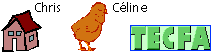
|
++41 (0)52 301 3301 phone
|
98 06 10 |