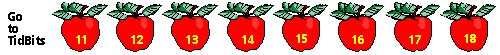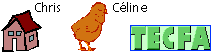Diagrams in an instructional system
Components of a wider instructional system include:
- printed text
- spoken commentary
- sounds
- photographic images: still or moving
- diagrams
- real objects or situations
- a live instructor
- other learners
- devices for learner input: mouse, touch screen, keyboard
It makes a difference if a diagram is intended
- as stand-alone in self-learning environment or
- as part of worksheet for classroom teaching.
The teaching person can introduce, explain, monitor.
The designer of a stand-alone has to produce material to surround the diagram:
material that precedes, accompanies, follows.
Learner support is essential:
- Preparing learners for the diagram:
What are they going to be shown and why?
- Guiding learners thru interpretation:
What do learners need to do in order to build up an appropriate meaning from the diagram?
- Helping to integrate the information in the diagram with the rest of the subject matter:
What does this diagram contribute to the learners' overall unterstanding of the instructional topic?
Diagrams are not assumed to be transparent learning resources with obvious meanings.
Rather, diagrams are potentially valuable resources that have to be used properly -
with appropriate guidance.
Integrating text and diagrams
Diagrams used with text can:
parallel the text: reinforce the textual informations, compensate for learner's lack of text reading skills
or provide an alternative presentation for learners who prefer visual representations;
provide additional information to that provided in the text, because a diagram
has other means of representing particular aspects
(spatial characteristics, certain types of relationships).
Additional information
The learners try getting the best out of each source and combining
these two sources mentally into a coherent single set of information.
It is up to the author to make it relatively easy for the learner mentally to process together both sources by:
- placing them as close as possible physically,
- using explicit references for connecting them .
If there is not enough space (on a screen): break up the text into small sections,
place one after the other of these sections next to the diagram and
highlight or arrow the parts of the diagram as they are referred to.
Or: use voice-over instead of text. Do not overload.
Interactions can be used to produce explanatory texts on demand: pop-ups.
Advantage: learner chooses own and appropriate level of explanantion.
Complementing diagrams with text
Text complementing diagrams:
- labels, captions: part of the diagram, brief
- additional text outside the diagram
Keep the textual material closely linked to the part of the diagram to which it refers.
Guide the reading order using numbers or arrows.
Text complementing diagrams can serve a variety of functions:
- identifying the entities represented by the various graphic components: names,
- describing aspects of the depicted material: relationships, qualifiers.
- linking the diagram to the subject matter: stating the view,
- posing questions to the learner about the diagram,
- providing guidelines as to how the diagram should be read, explored or interpreted.
Using text to guide diagram processing
Explicit cross-reference between the text and diagrams can help ensure
that the learner's efforts are directed to both types of resources by indicating:
what sort of a representation learners are looking at: view,
what parts of the diagram are most useful to look at,
in which order the various regions of the diagram should be explored,
how to relate the different parts of the diagram to each other and to the diagram as a whole
to support integration to a coherent meaning,
how to think about the diagram in the most productive manner,
how learners can monitor their progress in dealing with the diagram.
Integrating diagrams with other resources
Diagrams may be integrated with non-text resources:
- other forms of visual representation: photograph, graph,
- the depicted object.
Applications: learning how to repair, to assemble/disassemble, modify a device.
Helping the learner to interrelate a diagram and
other representations of the same subject matter
by making it easy for the learner to compare the representations
and to guide that comparison in productive directions:
- keeping the diagram and the other representations close together in space and time,
- making the connections between different representations quite explicit,
- showing or describing things from the same view or in the same order for both types of representation,
- minimizing the amount of mental work the learner must do,
- superimposing one representation of the subject matter on another: fading in video,
- making the transition between a diagram and some other form of representation sufficiently gradual:
creating intermediate representations to bridge the gap between a realistic and a abstract depiction.
Keep the diagram simple and do not work it over too much: simple and elegant is best.