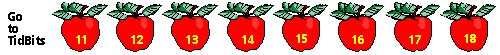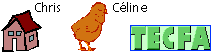Uses of diagrams in instruction
A diagram can be worth a thousand words,
provided it has been well designed and is sufficently supported.
Instructional diagrams aim to teach students how to:
- perform new tasks,
- improve their existing tasks.
Diagrams should help students to:
- recall the knowledge and skills they have been taught,
- understand the material that is being taught,
- perform problem solving tasks,
- perform transfer tasks.
Successful diagrams are one step in the process of meaningful learning.
Some characteristics of diagrams
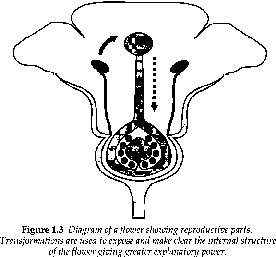
This diagram is intended to explain the structure of the flower and the process of reproduction.
Presenting new information about structure and processes is a common function of diagrams.
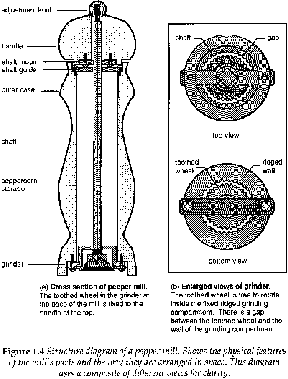
This diagram depicts the structure but not the process of a pepper mill.
It devides information between graphic material and associated text.
The graphic components show:
- what the parts look like,
- where the parts are located,
- which parts are (not) attached,
- how parts are attached.
The text lets us know:
- the identity of the components,
- what view of the object we are looking at,
- how the object is structured.
Some information is redundant encoded in both graphics and text, other information is non-redundant.
Advantages and disadvantages of diagrams
There are pros and cons for diagrams in instruction.
Potential instructional advantages of the pepper mill diagram:
- simplifying by reducing to a two-dimensional depiction,
- removing unnecessary detail,
- enlarging parts of the object,
providing revealing views that expose important parts,
- coding different aspects of the structure with a limited number of characteristic signals,
- arranging related pieces of information in close proximity.
Potential instructional disadvantages of the pepper mill diagram:
- persons uneasy with abstract, technical representations are put off,
- some aspects of the object are easier to identify in a realistic depiction,
- missing spatial information may hinder understanding,
- highly transformed representations of reality require special ways
of looking at and thinking about them.
- the different views require specific skills to put them together mentally,
- the person has to integrate the graphic components
with the textual information to form a coherent whole.
The deficiencies in knowledge and skills should be considered when developing diagrams.
Some person need more support than others to help them deal with diagrams.
A common mistake is to treat diagrams as self explanatory.
Diagram design considerations
Designing an instructional diagram demands answering three questions:
Who is the diagram for?
What is the instructional purpose of the diagram?
What is the situation in which the diagram will be used?
The designer has to reflect the personal characteristics of the target goup as well as purposes and goals.
The instructional situation is crucial: one-to-one teaching or isolated open learning environment.
Ways instructional diagrams can fail
A diagram that to the expert is a perfectly clear and simple presentation
can be quite meaningless for a beginner in this subject.
An instructional design specialist has to look at the instructional situation as a whole:
- What are the characteristics of the target learners?
- What do the target learners see as beeing the role of the diagram in performing the learning task?
- What role is given to the diagram by its designers in helping to carry out the learning task?
- How are diagram and text related to each other?
- What assumptions are made about interaction learners-diagram/text?
- To what extent and in what way do the target learners actually use the diagram?