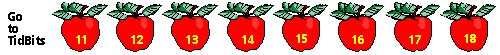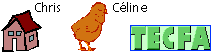Graphic design versus instructional design
Good teaching materials do far more than just present fancy pictures in order to gain and hold the learner's attention.
Their way to present the subject matter helps learners understanding and remembering the content.
Instructional design includes more than just graphic design.
And no amount of graphic design can overcome instructional inadequacies.
The diagram's draft has to be factually correct and instructionally adequate
before getting converted to finished form (graphic design).
The instructional designer or the author are responsible for that.
Clarifying a diagram's instructional function
After having decided to integrate a diagram, we have to tackle the specifics of the design process.
In four steps:
1 Introduction to the topic
A diagram can prepare the learner for the content.
- advance organizer: presents generalized representation
- summary of main points
- analogy: relate existing background knowledge to the new content
- examples: embody key aspects of material
2 Presentation of topic content
Having introduced the learner, diagrams can play a central role in presenting and explaining:
- providing new information
- simplifying the content: reducing complexity
- organizing the content: appropriate groupings, patterns
- isolating key aspects of the content: concentrating on what is most important
- directing attention to important features: guiding the learner
- emphasizing particular features: improving perception (by learners)
- converting abstract information: into more familiar concrete form
- presenting further examples, analogies
3 Learner manipulation of information
Effective instructional programmes do more than presentations,
they can require learner activity (repetition, problem solving).
Various mental activities can be supported:
- comparing and contrasting items of information: grouping, discrimination
- generalizing from a variety of examples: developing conceptual knowledge
- linking individual items: building up meaning
- building coherent mental models: involving the internal and external relations
- making inferences or predictions
- simplifying things: clearing basic principles
- providing alternative representations (redundant encoding)
- consolidating learning by practicing and applying
- facilitating transfer into other contexts
- modelling mental processes and learning strategies for a better understanding and remembering
- drawing own diagrams (by learner)
4 Review and feedback
Looking back on the subject matter can mean:
- summary that captures the major themes and key informations
- questions that determine overall effectiveness of this particular instruction
The instructional designer should be able to justify each diagram in terms of the types of instructional functions.
Analysing the content
The content analysis includes three key aspects:
1 The entities or things to be represented
- Write down a list of all the bits and pieces that make up the content or object.
This is the raw list of entities that may up in the diagram.
- How many of these parts can you safely remove from the list?
One of the characteristics of a good diagram is economy.
- Leave enough informations for a coherent 'story' about the subject matter.
Even little elements can provide important context information for the rest of the depiction.
These contextual entities may be emphasized to signal their special role in the diagram.
2 The relationships or associations or links between those entities
A diagram depicts all relationships by means of graphic elements:
it uses the visuo-spatial characteristics of the display to represent all kind of relationships -
even those that have no visual or spatial character.
For analysing the content:
- sort out the visual relationships of the content that exist in real life,
- sort out the non-visual relationships that may also be shown in a visual form.
Write down the various relationships that are involved in the content.
The qualifiers which specify the nature of the entities and/or relationships
Qualifiers can give specific information about the entities or relationships:
different materials, important relationship.
Focusing the objectives
Write down the objectives for each diagram.
Defend your reasons for including the diagram to a colleague.
What class of instructional objective is to be addressed?
What type of diagram is best suited?
- Structural: increasing a learner's knowledge of the parts of something,
- Process: developing a learner's skills to carry out something,
- Conceptual: helping the learner understand the principles of something.
Process diagrams
To the depiction of a process, the dimension of time is central.
Process diagram represent change over time.
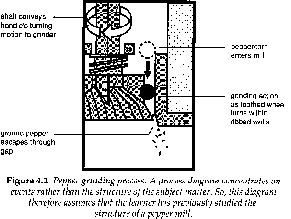
In a process diagram:
- Labels refer to what is happening.
- Only for this process relevant parts are shown.
- Same object is shown more than once.
Some special symbols and graphic treatments help depict the process.
Conceptual diagrams
Conceptual diagrams deal with abstractions or generalizations.
They show what is common to conceptually related things.
Increasing explanatory power
Graphic transformations that diagrams use to explain the subject matter
can make it difficult to understand the message.
Types of explanatory functions performed by transformations:
simplifying the subject matter by concentration on relevant information,
amplifying the subject matter by addition of information,
tagging particular aspects of information by giving special meanings to graphic components.
Transformations to increase explanatory power:
- Leave out as much as you can.
- Break it up into a series of simpler diagrams.
- Simplify remaining components.
- Make components more regular (shape, size, orientation)
- Show details selectively: to signal the importance of that information.
- Provide visual cues by varying line weight and drawing style.
- Provide views revealing additional information by rotating the subject matter.
- Show normally not accessible information by bending or twisting parts of the subject matter.
- Show relationship between surface and underlying structure by making sections transparent.
- Show cross-sections or cut-away views to give additional information on normally hidden aspects.
- Separate all entities and lay them out by an exploded view: show relative positions, sequence, orientations.
- Show the progressive dismantling or assembly of the subject matter.
- Give a visible form to entities which are normally invisible by introcing graphic entities.
- Direct the viewer's attention or reading direction by adding other graphic material: arrows, boxes, shading.
- Show important groupings of information, distinguish key parts of the subject matter.
- Make aspects of particular significance readily visible by altering the scale of components.
- Focus attention by magnifying important regions.
- Make critical features readily visible
by reducing the amount of information viewers have to deal with at one time.
- Make aspects that need to be emphasized more readily accessible by distorting them.
- Exaggerate features that have a key role in the diagram's explanation.
- Use a mixture of views of a single component.
- Reveal subtle differences that exist but may be difficult to detect
by superimposing entities that are normally separate.
- Show different states which the entity goes thru in a process
by using multiple images of the same entity within the diagram.
- Combine different stages of a process into a single depiction.
Typically, effective instructional diagrams use a mixture of several of these techniques.
Use them with discretion, do not confuse viewers with lots of graphic tricks.