| Help |
Help @who
Type "help @who" like
|
|
|
|
Unit |
|
Units |
|
|
|
|
|
|
|
|
|
|
|
|
|
Ex 1.1 |
Ex 2.1 |
Ex 3.1 |
Ex 4.1 |
Ex 5.1 |
Ex 6.1 |
Ex 7.1 |
Ex 8.1 |
|
|
| Who are the other players? |
| Help |
Help @who
Type "help @who" like
|
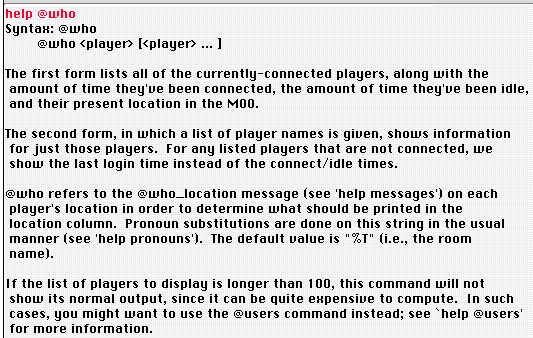
| who |
Listing the connected players
Type "who" or "@who" like
|
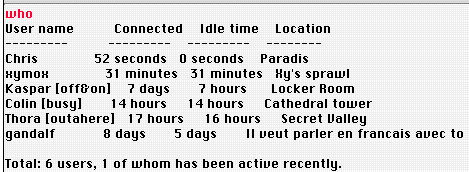
| who . . . |
who <name, alias>
Type "who Kaspar" or "@who Kaspar" like
|
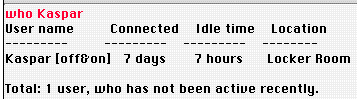
| whois |
whois <name, alias>
Type "whois Kaspar" or "@who Kaspar" like
|

| look |
Help look
Type "help look" like
|
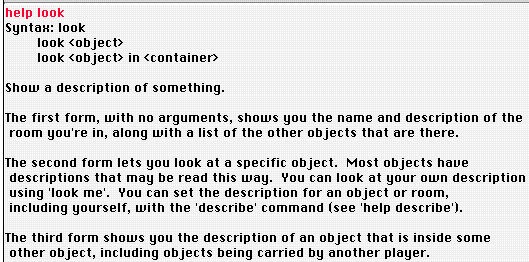
| look |
look <name, alias>
If you are in the same room, type "look Surfer" like
|
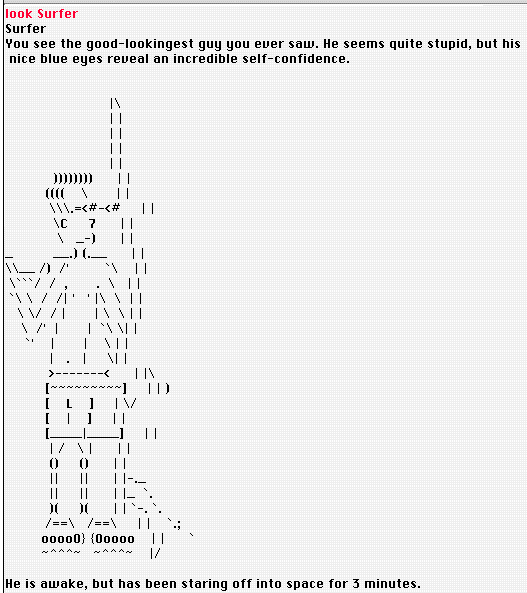
|
Ex 1.1 |
Ex 2.1 |
Ex 3.1 |
Ex 4.1 |
Ex 5.1 |
Ex 6.1 |
Ex 7.1 |
Ex 8.1 |
|
|
|
|
|
|
|
|
|
|
|
|
|
|