| @whois |
Help whois
Type "help whois" or "help @whois" (or instead of whois: finger) like
|
|
|
|
Unit |
|
Units |
|
|
|
|
|
|
|
|
|
|
|
|
|
Ex 1.1 |
Ex 2.1 |
Ex 3.1 |
Ex 4.1 |
Ex 5.1 |
Ex 6.1 |
Ex 7.1 |
Ex 8.1 |
|
|
| That's me: who is my player? |
| @whois |
Help whois
Type "help whois" or "help @whois" (or instead of whois: finger) like
|
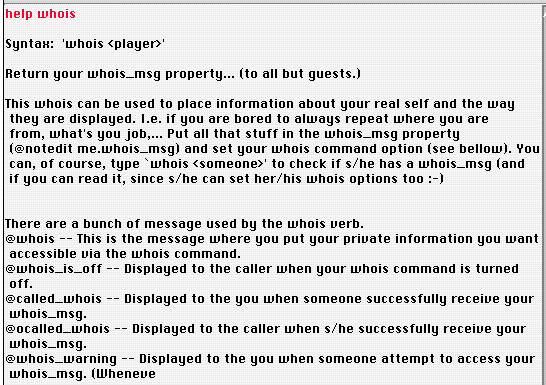
| whois_msg |
whois <me, name, alias, object#>
Type "whois me" or "whois <your name>" or "whois <object#>"
(or insted of whois: @whois, finger, @finger) like
If you don't have set any whois_msg yet, you'll get a message like this: |
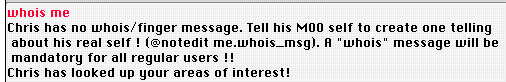
| whois | If the whois_msg of your player is not empty, you'll get a message like this: |
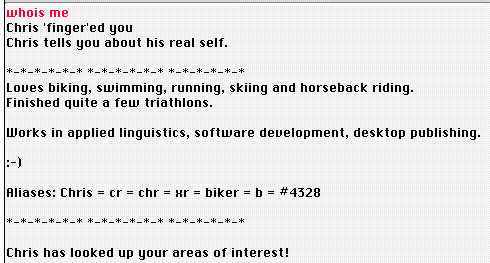
| whois |
The message is displayed with three additional lines:
- the first and the last line inform you about the other player who looked up your whois_msg (by using the whois command), - the second line is a sort of introduction for the other player. |
|
@edit
@notedit |
@edit <me, name, alias, object#>.whois_msg
@notedit <me, name, alias, object#>.whois_msg
Type "@edit me.whois_msg" or "@edit <your name>.whois_msg" or "@edit <object#>.whois_msg"
(or insted of @edit: @notedit) like
If you don't have set any whois_msg yet, the dialog window is empty like this: |
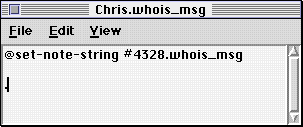
| whois | If the whois_msg of your player is not empty, the dialog window shows text and layout like this: |
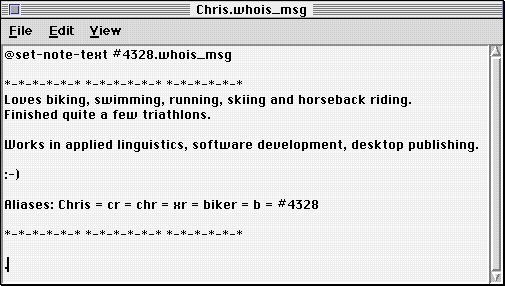
| @set |
@set me.whois_msg to "<text>"
This command allows just a simple character string (on one line). |
|
Ex 1.1 |
Ex 2.1 |
Ex 3.1 |
Ex 4.1 |
Ex 5.1 |
Ex 6.1 |
Ex 7.1 |
Ex 8.1 |
|
|
|
|
|
|
|
|
|
|
|
|
|
|