| Help |
Getting help within TecfaMOO
|
|
|
|
Unit |
|
Units |
|
|
|
|
|
|
|
|
|
|
|
|
|
Ex 1.1 |
Ex 2.1 |
Ex 3.1 |
Ex 4.1 |
Ex 5.1 |
Ex 6.1 |
Ex 7.1 |
Ex 8.1 |
|
|
| Players in the TecfaMOO |
| Goal |
You learn in this part
The part 2 of the TecfaMOO unit shows you
|
| Contents |
You find in this part
Step 1: Introduction: goal, contents, start, help
|
| Start |
You start here
|
| Help |
Getting help within TecfaMOO
|
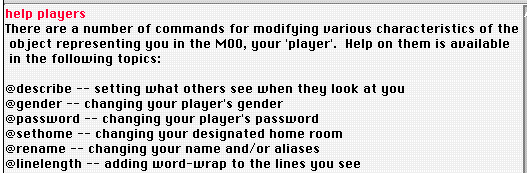
| Help |
Getting help within WWW
|
| Help |
More help
It might be a good idea to do first Part 10 in order to learn more about help - before starting this part. |
|
Ex 1.1 |
Ex 2.1 |
Ex 3.1 |
Ex 4.1 |
Ex 5.1 |
Ex 6.1 |
Ex 7.1 |
Ex 8.1 |
|
|
|
|
|
|
|
|
|
|
|
|
|
|