|
Creating icons for fast navigation and visualized communication in my products.
Have a look here:
|
|
|
|
|
|
|
Visualization task of Chris Mueller * Send EMail
| Contents |
|
Abstract
Navigating between pages
Navigating within a page
Inviting for an action
CyberSlang logo |
| Abstract |
|
Creating icons for fast navigation and visualized communication in my products.
Have a look here:
|
| Navigating between pages |
|
Navigating to subdirectories
Internet users arriving on my home page should have a quick and easy access
to my products of the postgraduate studies at Tecfa.
Requirements
Solution
Users should be able to navigate efficiently from page to page within my home at Tecfa.
Please, test the links in the lower part of this page (Go to TidBits).
|
|
Navigating to CyberSlang
In addition to the Staf courses, I created one more icon and directory:
Please, test this link on my home page.
|
|
Navigating to Home
All my HTML pages should provide a direct return link to the home page.
Please, test this link in the bottom part of this page.
|
|
Navigating to students' list Céline
Visitors might be interested to compare equivalent products of different people.
Please, test this link in the bottom part of this page.
|
| Navigating within a page |
|
Internet users navigate not only beetween pages but also within pages:
- from top to anywhere in the page, - from anywhere in the page back to the top, - from anywhere in the page to anywhere else in the same page.
For navigating all the way up in the page I created a small and handy icon with a clear message: up.
Chapters: to anywhere within this page
In addtion to navigating to the top of the page
navigating to other chapters or sections within the same page might be very useful to.
Please, test these links right on the next line.
|
| Inviting for an action |
|
Inviting for sending EMail
Each of my pages should supply a way to send feedback to the author.
Please, test this link in the bottom part of this page.
|
| CyberSlang |
|
Logo header for CyberSlang
Indicating the content group to which a page is belonging to is another function - besides just navigating.
Please, test this link in the top part of any CyberSlang page. |

|
|
|
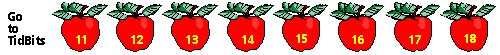
|
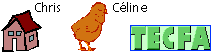
|
++41 (0)52 301 3301 phone
|
97 05 24 |