
|

|
|
|
| Contents |
|
Abstract
How to get there How communicating with them |
| Abstract |
|
In TecfaMOO users can program robots for interactions with players.
|
| How to get there |
|
Klicking on the next link will open a new window and connect you to the TecfaMOO.
This way, you'll be able checking here what to do next and following the MOO dialog in the new window.
1
2
3
Caution: Do NOT use any numbers in connection with your name.
|
| How communicating with them |
|
In a MOO dialog you always start with " as first letter.
Type: "your message (+ return) Chatting with Kris
Type: @go chrisgate
You can ask Kris about me. Chatting with Bo
Type: @go lodge
If you want to make a test about TecfaMOO type: "hallo bo
Quit
Enjoy chatting with my robots.
|
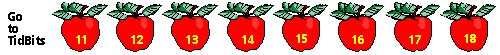
|
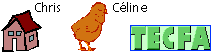
|
++41 (0)52 301 3301 phone
|
97 05 08 |