 Private
homepage Private
homepage |
 Work
Page in TECFA Work
Page in TECFA |
 Private
homepage Private
homepage |
 Work
Page in TECFA Work
Page in TECFA |
| CONTENTS |
| Introduction |
| Comparison |
| Analysis |
| Reflection |
| References |
Users' Rights
Both of them have several
classes of user each of the user classes operates differently.
| WebCT | TopClass |
|
The administrtor
The designer/instructor Graders Students |
The administrator
The designer/instructor Students |
The content of a course is
provided by the course designer (or instructor - the terms are used interchangeably
here). Both WebCT
and TopClass
provide structure, interactivity, and educational tools. These tools allow
the designer to alter the look of the course by, for example, selecting
from existing (or creating custom) color schemes, choosing among button
sets, and more.
You can find a detailed
comparison of the features and tools of WebCT and TopClass here.
Interfaces
Login
page
Both WebCT and TopClass are password protected. Whether you want to go into a course or to create a course, you have to get the authorization. Unsually it is the administrator who offer the accounts to the instructors and in turn it is the teachers who authorize the students to go into the courses.
WebCT:
When you first access the
course, WebCT will have created a default homepage which your can modify
to suit your needs. It can contain, among other things, a banner image,
a textual message, links to course content elements (notes and assignments,
for example), and links to course tools. For the detailed way of editing
the homepage, please consult WebCT
tutorials.
TopClass
Once you log in, the homepage
will appear immediately, in which you will find all the necessary links
to the courses. You can go to coursework, read or send messages, send class
announcements, create and moderate discussion list, monitor the progress
of your students and classes, review submissions, and most of important
of all, create or edit course contents or change user preferences and other
aspects of TopClass by using "Utilities". Here
is the detailed information of all these tools.
Course Content
WebCT
You
can go directly into the course content from
the homepage. Once there you can add a welcome page, create single
pages of content, create toolpages and add tools, etc. For more details,
please consult WebCT tutorials.
TopClass
All the related course tools
are located in "Utilities" on the homepage. There you can find the icon
"Create/Edit Course".

Once in the Create/Edit Course page, you can add folders, pages, exercises or add existing course/page/test.
Course Structure:
WebCT
A WebCT path is a set of
course notes (or any pages of course content such as assignments, etc)
organized by the WebCT Path Editor into a hierarchy and sequence. The sequence
of pages is the typical route through the notes that you
would expect a student to follow.The WebCT Path Editor allows you to organize
and order the sequence of content pages which make up the various sections
of your course. For example, your Course Notes section may consist of 100
individual HTML pages. The Path Editor will help you to lay out the table
of contents for these pages.
A sample table of contents is shown
in the following figure.
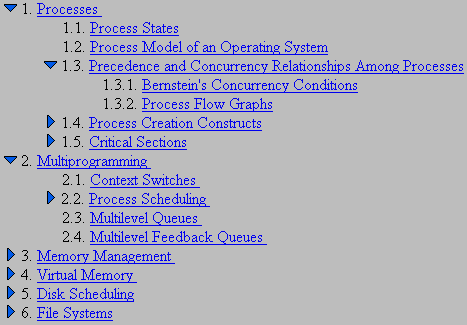
From the above figure we can see that the order and sequence of a WebCT course is quite like that of a book. The advantage of it is that it fits the habitute of learning through a book and thus the students are quite used to it.
TopClass:
The structure of TopClass
is like that of a university or an institution. Once in it the students
can find many courses to choose from. For example, in a language institution,
the students can choose whatever language provided to learn, as shown in
the following schema.
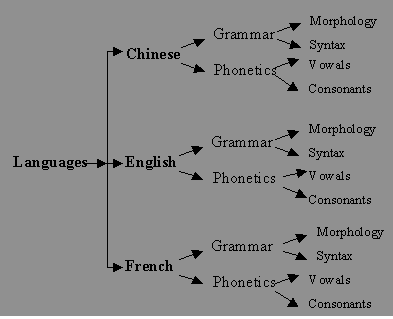
The visual path of a TopClass course is like:
This is exactly the layout of the TopClass courses.
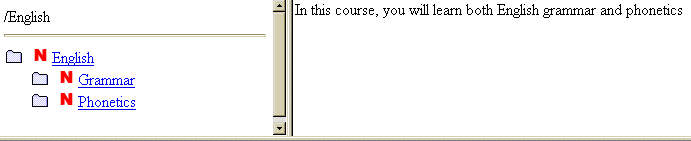 |
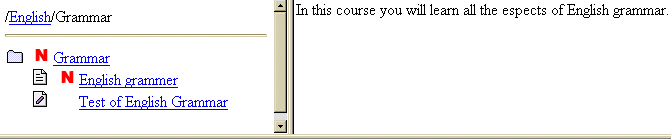 |
 |
WebCT
WebCT is a tool built by
instructors for instructors. Nearly all the elements of creating an on-line
course have been thought of as shown in the features and tools it provides.
Compared with TopClass it is more advanced in creating a single course.
Pedagogically speaking, if I'm going to create a sophisticated course,
e.g. English, I prefer to use it. The reasons are as following:
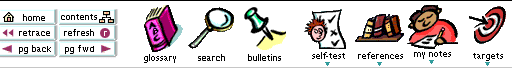
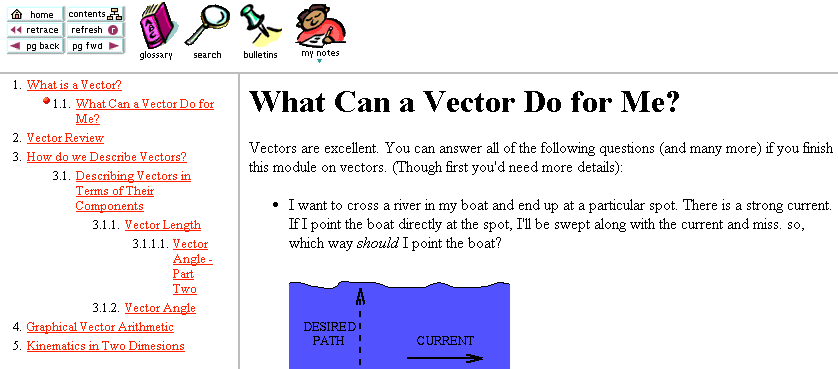
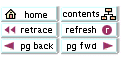 always
at the top left corner of every page, it is easier to navigate, since the
navigating tools in Windows do not always work.
always
at the top left corner of every page, it is easier to navigate, since the
navigating tools in Windows do not always work.TopClass
As for TopClass, it
has its own characteristics. TopClass works like a university. A course
is created, a virtual classroom is booked, and students register for the
course. This is reflected from the structure of the courses. A university
offers a list of courses for the students to choose from. Once the students
register, they have the freedom to choose from the all the courses provided.
The following is another sample course structure:
 |
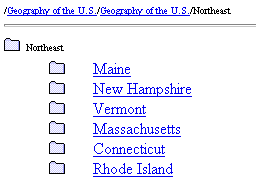 |
This kind of structure is more computerized. It just follows the path tree of a normal computer. We can put it in another way. It seems that we open a big suitcase and find several smaller ones and in which there are still smaller ones, etc. This kind of structure is fine if we bear in mind that we are in a university. Once in a university we should find the institution, the department, the faculty, the section and finally the courses we want to follow. Of course here a student does not need to do that much. He has much choice as possible. This is one of the advantages of TopClass course structure: it offers as many as possible choices of courses and topics as well as course materials. Thus it is better for multiple course design.
Pedagogically speaking, WebCT
is much better than TopClass in designing a single course in that it has
thought about every phase of a course.
As for TopClass, it is better
for a virtual university. Once login, a student can have many choices of
courses. But in my opinion it still needs to be improved. For example,
when I was trying to design some courses in it, I found a navigating problem
in it: After previewing a page which is being edited, one can not go back
to the edit page directly. One way to go back to it again is to go to Utilities,
Create/Edit course, (course) list, then choose the course being edited
and then go into the page being edited. It is a little annoying, but it
works in that way.
There are much more to be found in the two educational web tools. But because of time limit, I have to stop here.
Landonline Web
Tool for Comparative Analysis
|
|
|
| TECFA WebCT Server
TECFA WebCT Page WebCT Homepage WebCT Tutorial Introduction to WebCT |
TECFA TopClass
Server
TopClass Documentation WBTsystems Homepage Instructor Guide Student Guide |