
Figure 1: Consitutive elements of effective WWW learning environments
Creating Effective Instructional Materials for the
World Wide Web
cc
Introduction
The World Wide Web is a popular and useful instructional medium for a number of reasons. It is easily accessible, it supports flexible storage and display options, it provides a simple yet powerful publishing format and a means to incorporate multiple media elements. Interestingly, instructional effectiveness is not a proven characteristic for World Wide Web courseware and in many instances delivery via the WWW can impede rather than enhance learning when compared to conventional publishing forms. The purpose of this paper is to consider design aspects that can help to improve the instructional effectiveness of teaching and learning through the WWW.
Learning through the WWW
The hypermedia format used by the WWW has received wide acclaim and
its potential as a learning tool is derived from the nature of the learning
that it supports. It facilitates student-centred approaches creating a
motivating and active learning environment (Becker & Dwyer, 1994).
It supports and encourages browsing and exploration, learner behaviours
that are frequently associated with higher-order learning (Thuring, Mannemann
& Haake, 1995). The nature of information organisation in
hypermedia appears to closely mimic human memory, and retrieval methods
closely resemble human thought processes. Hypermedia facilitates a very
natural and efficient form for information retrieval (Dimitroff & Wolfram,
1995). These and other advantages offered by the medium have created considerable
enthusiasm among learning theorists and teachers, towards the WWW and hypermedia
as a learning tool. But as with all instructional technologies, potential
and reality are frequently not
synonymous.
Hypermedia materials themselves do not teach but provide a medium that with appropriate use can support learning (eg. Eklund, 1995 [HREF 3] ; Alexander, 1995 [HREF 4]). Learning is achieved through a process of constructing knowledge. When a learner is confronted with new knowledge, the learner's intentions, previous experiences, and metacognitive strategies are all essential elements in determining what becomes of the knowledge (Reeves, 1993). The effectiveness in any learning environment is based upon the types and levels of cognitive and metacognitive activity engendered in the learners. It is now widely accepted that learning is enhanced by active environments in which students have cause to be engaged in processing personally relevant content and to be reflective during the learning process (Jonassen, 1994). How this can be achieved through the WWW is the focus of this paper.
Factors influencing the effectiveness of the WWW as an instructional tool
Learning is a process that is influenced by, and results from, the interaction of three areas of influence: agent, activity, and world (Lave & Wenger, 1991) Other writers, for example, Brofenbrenner (1979) provides similar descriptions for these influences such as person, process and context approach (as cited in Ceci & Ruiz, 1993). In terms of the instructional design for interactive multimedia programs, we have found a framework of three mutually constitutive elements: the learner, the implementation and the interactive multimedia program to be useful in describing the roles and responsibilities within the learning process. The three elements correspond to the role of the teacher, learner and the materials themselves, in the instructional setting. When this framework is applied to the design of WWW multimedia materials, key factors and strategies for each of the elements can be identified (Figure 1). While the factors for learner and implementation are quite consistent with other interactive media, within the WWW materials there are a number of important and unique attributes that can be considered.

Figure 1: Consitutive elements of effective WWW learning environments
Designing WWW Documents
Print-based instructional materials have served well in the past in
support of student-centred independent learning. In recent times, the move
to computer-based learning environments has been taken to improve the perceived
interactivity of the materials. There are unique advantages among print
and computer-based materials and the WWW appears to provide a means to
make the most of
the opportunities afforded by each. Some critical considerations in
designing electronic instructional and informational materials include
organisation, orientation, navigation, presentation and interactivity.
Organisation
A problem facing the WWW designer is choice of the strategy that should be employed to organise the material. While hypermedia describes a particular type of learning environment, there are several forms of exposition that assume this title (Gillingham, 1993). The different forms of hypermedia can be described through a continuum describing the nature of the linking involved. At one end of the continuum, the links are minimal and simply act to connect nodes in a specified sequence. This form of hypermedia closely resembles conventional text and is referred to as linear. In its use, the learner is encouraged and in most cases compelled to follow an instructional sequence planned by the instructor. In hypermedia environments, there is potential to create materials with varying degrees of linearity. Further along the continuum, the links tend to form a hierarchical structure, giving learners more freedom in the choice of path through the materials. At the extreme, hypermedia can provide a totally unstructured learning environment with multiple links between associated nodes. In this environment, learners are free to move between associated nodes through referential links and very little structure is imposed and in evidence.
The choice of information organisation for WWW materials depends on
the nature of the intended learning outcomes. Jonassen, Mayes & McAleese
(1993) provide a useful guide for selecting the form of hypermedia most
suited to the nature of intended learning outcomes by suggesting instructional
strategies against knowledge acquisition aims (Figure 2). When the instructional
forms of the different forms of hypermedia are matched against the continuum
describing instructional strategies, it is evident that when the materials
seek to develop students' initial knowledge, for example, facts, procedures
and rules of discourse, linear linking is an appropriate hypermedia form.
For this type of learning, it is appropriate to create materials with a
strong structure that present information in a planned and considered fashion.
In using these materials, learners are required to follow an instructional
sequence set by the teacher. For higher levels of knowledge, for example,
developing an understanding of concepts and principles, the less structured
hierarchical and referential linking are more appropriate. In such instances,
students are guided by such factors as their prior knowledge and readiness
to assimilate new material. When building on an existing knowledge base,
learners can
benefit from the freedom to browse and explore, to inquire and seek
responses to their own questions rather than following a pre-determined
path of instruction.
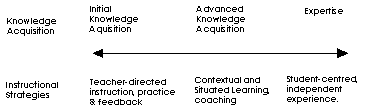
Figure 2: A continuum of knowledge acquisition and facilitative instructional
strategies.
Orientation
One of the major problems reported with the use of hypermedia as an instructional form when compared to print materials, is the orientation of the learner within the learning environment. Orientation describes the means by which users are able to identify their current position in the system, how they achieved that position and how to return to a previous position. Disorientation is a problem which is frequently observed in studies of hypermedia users and a problem which significantly limits instructional outcomes (e.g. Gay & Mazur, 1989; Collis, 1991). Electronic learning materials can easily conceal much of the information they contain and it is important in the design process to provide the learner with a means to orient and move freely within the information space.
A number of strategies are available to the WWW developer to aid orientation
within learning materials. These include:
Placement cues In linear sequences, the use
of bars or graphs are commonly used to indicate the distance and placement
of the learner in the instructional sequence. These bars are created as
graphical elements and are interspersed within the text to provide visual
cues. An example of visual cues to aid orientation can be found in WWW
documents where information layers are provided for navigation purposes,
for example, documents from our Foundation Courses [HREF 5] .
Hierarchies and Indices These structures provide
access to the information nodes within a system together with an overall
structure for the learner that is reinforced as nodes are selected and
viewed. The use of frames and targetable windows provide a means for materials
to continually display these structures as content is selected and accessed.
A number of tutorial guides on the WWW provide good exanmples of this feature,
for example the Javascript Authoring Guide[HREF 6].
Semantic Nets Learning can be enhanced when
connections and associations between related information are recognised
and made specific. The use of image maps as tools by which information
nodes can be accessed and selected provide a linking structure and reinforce
associations and connections between the contained information as well
supporting learner orientation. The CNN Newsroom [HREF 7] uses a concept
map as alternative means to seek links.
Navigation
It is important when designing for the WWW to employ standard and intuitive ways to move between nodes. Conventional instructional materials require few operational skills on the part of the learner while WWW materials employ many functions and features that can distract learner from the task at hand. It is important in designing materials to minimise the negative impact of poor interface design. When learners are compelled to think and consider how an interface operates when undertaking a learning task, their attention is split and the mental effort required to attend to information from multiple sources lessens that which can be applied to the actual learning task (Chandler & Sweller, 1991). At the same time, if learners are not comfortable with the system, its instructional advantages can be lost (Gray & Sasha, 1989).
There are a number of guidelines suggested by authors which can act
to minimise the amount of mental and cognitive activity associated with
controlling the interface. Brooks (1993) suggests a need for simplicity
and consistency in design. When screens change, the only things that change
should be the information to which the learner is being directed. Buttons
and controlling features should remain in the same place and should be
intuitive rather than clever in their design. Typographic clues, colour
changes and unnecessary graphics all have the potential to distract
and should be used sparingly. In terms of text display, distinct guidelines
exist to guide hypermedia development (eg. Hartley, 1987; Wynn & Herrington,
1995).
Presentation
Critical aspects in WWW content presentation are the text structure
and its readability. Coherence in text is assisted by the use of a well-defined
structure and appropriate cues (van Dijk & Kintsch, 1983). Readers
find coherent and well-structured text easier to read than that which is
ill-structured (Gillingham, 1993). Structured text provides information
in a sequential fashion with elements
such as overviews, and a consistent format to which subsequent text
can be added. The following paragraphs describe some useful strategies
that can be used in developing hypermedia that lead to well structured,
coherent and readable texts.
Text Structure Text structure can be aided
by the use of cues and overviews (Thuring, Mannemann & Haake, 1995).
The use of indices and tables showing the structure and relationship between
nodes is a useful strategy for this (Dee-Lucas & Larkin, 1995). Many
systems use nets to demonstrate the structure and organisation of information
and to aid learners in gaining a sense of global structure.
Readability The readability of a document
is a measure of the ease with which a reader is able to comprehend what
is being read. There are a number of ways to increase readability of the
printed text At the surface level, difficult terms can be linked to nodes
that provide further explanation and description, for example, clicking
on a word to find its meaning. As an aid to increasing understanding of
deeper meaning structures, literal and inferential questions can be placed
with paragraph summaries to help the learners to reflect and consider what
has been read. While these forms of cues can also
be provided in some ways with conventional materials, they can form
a natural part of a hypermedia system readily available to those students
who seek to employ them while providing no distraction to those who do
not need them (Higgins & Boone, 1990).
Fragmentation A number of studies have revealed
that fragmentation of information and learning material occurs when it
is presented as discrete elements. Fragmentation results in a lack of associative
and interpretative contexts and can create a document that appears to the
user as a series of discrete rather than coherent information elements.
There are several ways to overcome the possibility of learners perceiving
fragmentation in a hypermedia system. Most links in hypermedia serve two
purposes: to show a relationship exists between two nodes and to provide
a path between them. Horney (1993) suggests there should be some distinction
made in these two tasks. When links show the form of association they represent
as well as providing the means to traverse, navigation is enhanced as an
associative context for linked nodes. New nodes can be shown in concert
with their predecessors thus establishing a coherence and semantic relationship
enabling a common mental representation by the learner (Thuring, Mannemann
and Haake, 1995). Paraphrases and summaries also enhance learning by helping
to reduce the fragmentation caused by the division of the content into
hypertext nodes (Blohm, 1982). The Contents Page from the Third Interactive
Multimedia Sympsium [HREF 8] demonstrates how fragmentation can be controlled
by appropriate indexing methods.
Interactivity
The term, interactivity, describes the forms of communication that a medium supports enabling dialogue between the learner and the instructor (Jonassen, 1988) and is an important attribute of technology-supported educational environments. With computer-based learning environments, communication between instructor and students are constrained by the technology. The intelligence of the technology is used in place of the instructor and exchanges are made between the learner and the programmed instructional system. The interactions in electronic learning environments are able to enhance learning through the feedback they provide and the context and purpose they are able to encourage support.
Most writers agree that clicking on paths and navigating through a WWW instructional sequence is not representative of interactivity. Until recently, interactivity has been difficult to achieve with WWW documents with most attempts making creative use of limited opportunities. Some strategies that have been used successfully to create the essence of interactivity in WWW learning materials include the provision of model answers and e-mail communications. More recently, other forms of interactivity have come to be supported by WWW documents. The use of Common Gateway Interface (CGI) scripts at the server enables designers to create forms within documents by which learners can enter responses and receive programmed feedback. This feature has been used widely in the creation of multiple choice and short answer tests which can be automatically marked and has the capacity to support record-keeping for more advanced student diagnostics.
New developments in client-side processing applications have led to enhanced interactive capabilities for the WWW . The advantage of client-side processing is that learners can receive immediate feedback to interactions. For example, the Java application supports many forms of interactivity and the continual release of plug-ins such as Shockwave (for Director) now support quite sophisticated processing of learner actions and responses. Our own home page the infob@Rn [HREF 9] demonstrates use of Shockwave as a navigation aid.
cc