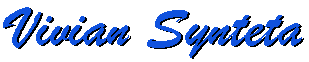
R E P O R T
"Vivian's JDBC Client" (session tracking version)"Vivian's JDBC Client" (hidden fields version)
| Home | Travaux STAF | STAF2x - Report for exercise 2 (JDBC servlet) | STAF-E |
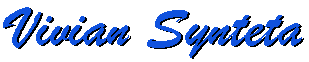
Contents
|
 Conception
Conception
As I helped some students to do their servlets or JSP pages, I found it quite
easy to do simple queries in a data base. So, I thought I had to find
something more challenging (as always :). And as I had already searched the
web to find a decent JDBC Client some weeks before, without interesting
results I have to admit, I thought to try making my own tiny JDBC Client :)
And while I had some regrets, because it didn't seem to be very educative, while I was working on it, I came up with the idea that it IS educative in a way... Every time that the user chooses an action, I give him back the results and the according query. I think that someone using it, will find it extremely easy as an interface. Watching at the same time the effects that a query has, he might memorize it easily.
So, I started to implement my JDBC Client ...
The dissapointing moment was when Daniel showed me PHPAdmin, that does
the same thing in a more advanced way of course, and then I started feeling
as I fool that I was trying to do my JDBC Client. So, I said to myself that
it is a good occasion to start also studying Java seriously. It seemed a
very good reason and gave me courage to go on :)
 The scenario
The scenario
 Technical details - problems
Technical details - problems
Eventhough I knew that I needed the session tracking, I thought it easier
to start first the implementation using hidden fields inside forms and
make it work. So, I did the version 1 of my JDBC Client. It took me quite
sometime, mostly because I didn't work continously and every time I started
again, I had to remember everything all over again. Finally it worked,
and I decided to pass seriously to the improved version with session tracking.
As I had already used session tracking in my previous exercise for staf2x, it wasn't such a big problem. But, passing things to functions (mostly objects) and getting them back through session tracking it was really a complicated story. The worst thing was, that even that sometimes my client seemed to work fine, when I tried to add a new part, the server was dead and nothing worked anymore! Really a dissapointing story... although I am proud of what I managed to do :)
The things that I am proud of :)
 References - Bibliography - Sites
References - Bibliography - Sites
|
©Vivian Synteta Last modified 18/04/2000 synteta8@etu.unige.ch | Back to Travaux page |